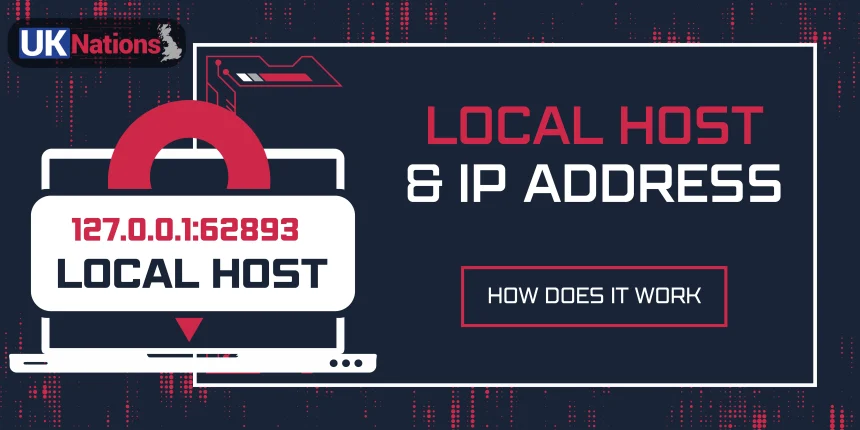Localhost is another common word in the tech world. Whether you are starting to learn website development or you work with web hosting, you may have seen the phrase IP Address and Localhosting here and there.
In the world of computer networking, Localhost and IP Address are two fundamental concepts that control the communication of devices. Whether you are working with a local server or troubleshooting network issues, understanding these two terms is crucial. Well, it is not as difficult as it sounds, you can easily tackle this topic if you have any background knowledge.

In this brief and quick guide, we will understand the role of localhost in different projects and what is the importance of IP Address 127.0.0.1, why it exists, and how IT professionals utilize these terms in their day-to-day projects.
What is Localhost IP Address?
Localhost is a standard hostname given to the address of the network interface of the loopback. It is also refer as a special address that represents the same machine which is making request. In simple words, if you are working on a computer and try to interact with its local host and IP address, it means you are trying to connect your own computer.
On many computers, localhost works as an alias for the IP address 127.0.0.1, when the computer pings this IP address, it is trying to communicate with itself. Whether you are dealing with software testing or security purposes of a large independent network, localhost plays an important in both situations.
Well, it is kind of a lot to digest, so why don’t we unpack this definition by explaining IP Address, what it means and its importance?
Loopback Interface: it is a special IP address used by a local host typically 127.0.0.1 in IPv4 and “::1” in IPv6. The loopback interface is signified as a virtual network interface that a computer uses to communicate with itself.
Testing & Development: localhost is irreplaceable for developers because they use it while testing and developing web applications. They use localhost to run a local server and understand how their application will respond in a live environment without connecting to the internet connection.
Security: using localhost for testing and developing applications so that any changes made within the application are contained within your network and do not affect the broader network until you are ready to set up.
What is an IP Address?
IP Address is short for Internet Protocol Address. It works as a unique identifier assigned to each device connected to the network that uses the same internet protocol for communication.
To visit a website, one has to enter the website’s domain name into the website’s browser, for example, UKnaations.co.uk. (add yourwebsite name)
Do you know, that a domain name alone does not work as an identifier for a website?
A domain name works as an alias for a website’s IP Address which is a unique combination of numbers used to identify a device on a network. An IP address is a combination of four numbers, lying between 0 and 255. IP addresses are essential for routing data between different devices on a network.
IPv4 & IPv6: these are the two main versions of IP Addresses. IPv4 is a 32-bit number of IP addresses and it is represented in a decimal form such as 192.168.1.1. IPv6 represents a 128-bit number format and represents a hexadecimal format (such as fe80::1ff:fe23:4567:890a). IPv6 was introduced to address the limitation of IPv4, particularly tackling the issue of a limited number of devices.
Public V/S Private IP Address: public IP addresses are used to identify different devices on the global network. However, a private IP address is used to address devices within a local network (such as a network in your home or workspace). Devices with private IP addresses are connected to the internet through an internet router that has a public IP address.
Dynamic V/S Static IP Address: an IP address can be dynamic or static. A dynamic address is allocated by a network’s DHCP (Dynamic Host Configuration Protocol) and this server can change over time. As compared to this, a static IP address remains the same and constant. This is useful for devices and servers that require fixed addresses.
What Does Localhost Mean?
When it comes to computer networking, a local host works as a secret code and refers to every computer that you are using. It serves a purpose when you make a special request to your own device. These requests are handy for testing and security purposes.
Typically, a person can access the localhost of any computer by requesting a loopback address called 127.0.0.1:62893. By default, this IP address points back to a server that is running on the same device. So, when your computer asks for an IP address, it is necessary to make a request itself, to its localhost.
The term “localhost” also works as the domain name for the loopback IP address 127.0.0.1. However, there is an important distinction between them. If you type localhost in your searching browse, your request does not travel through the internet instead it will loopback and land right back on your computer.
No matter, which device you are using, requesting to localhost or IP address 127.0.0.1 will always land back on the same computer that you are working on. The best part is that you don’t need any special request or equipment for this to happen. Every computer’s operating system is designed to act as a server and handle several loopback requests seamlessly.
Interaction of Localhost & IP Address 127.0.0.1:62893
Understanding the unique relationship between localhost and IP addresses can be helpful in different scenarios including
Network Communication: when different devices communicate over a network, they use IP addresses to send and receive data. For example, if a person accesses a website, the device’s IP address is used to establish a strong connection with the web server’s IP address.
Local Testing: when a developer runs a web server on their local device, they often access it using localhost or IP address 127.0.0.1. This kind of setup does not require an external connection because all this is built within the same machine.
Some Practical Examples
Web Development: if you are developing a website and want to run it locally, you might start a local server and direct it to http://localhost:8080in your browser. This URL commands your computer to connect to the network running on your computer.
Networking: when setting up a new router or configuring the new network, you might need to disperse a static IP address to the device. For example, you can assign “192.168.1.100 to a printer to ensure it always lands on the same address of your home network.
It’s a Wrap _ there is no place like 127.0.0.1:62893
In the tech world, the phrase “there is no place like 127.0.0.1:62893” is very famous. It’s a clever play on the phrase “there is no place like home” representing the importance of localhost as the home server. This phrase also helps developers understand the importance of a local host as a haven for running various tests without connecting to the internet.
Localhost and IP address are two fundamental pillars in networking and computing. Localhost is a loopback address that helps with internal communication within the device. IP Addresses are crucial for identifying and routing data between different devices on the same network. By understanding these two simple but fundamental concepts, you can get insight into how devices communicate and how to manage and troubleshoot network connections commendably.