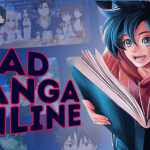You, A Hearty Fan of Manga…
Don’t miss out on your favourite episodes of manga only because you cannot access them in your region. There are plenty of legal websites and software that allow you to get entertained by your favourite comic characters right with just a few clicks.
In this article, we have brought an incredible application and software that not only allows you to download manga on your device but also stores them for offline use. MangaReader net is listed as one of the best sites to explore the world of manga. Range from a vast variety of genres, this manga reading application allows you to download some of the well-known manga titles.
With the Manga Reader app, you can read your comics in a single-page preview or see all pages in one preview; it allows you to move to the next/previous chapter faster. As amazing as it sounds, Manga Reader also supports a web browser which means you cannot only read manga online but also download your favourite chapters to enjoy later with your cup of coffee.
Downloading Manga Reader software and app is a straightforward process but it can vary according to the platform that you are using. Let’s learn how to download and install MangaReader net on both laptop/PC and mobile devices.
Download Manga Reader on Laptop/PC
- Visit Official Website: search the official website of Manga Reader net and download the software from there. Avoid approaching uncertain and unofficial sources to download manga software.
- Download Installer: locate the download option on the official site of the Manga Reader. Only download a version that is compatible with your device (Windows, Linux, macOS)
- Install the software: after finding a suitable version, open the download installer file and thoroughly follow the on-screen instructions to complete the installation step.
- Launch & Set up: after the installation process, launch the software and configure any settings if needed, set up your application and download as many titles as you want.
P.S. YOU CAN ALSO ADD MANGA FILES BY DRAGGING THEM INTO THE READING SECTION OR OPENING THEM BY COMMANDING THE “OPEN” OPTION.
Some Other Suitable & Legal Sites to Enjoy Manga
There some other famous, compatible and as good as Manga Reader software includes
- MangaDex: it is a web-based platform but also supports the download of the desktop version
- Comic Book Reader: lightweight on your device, a legal platform that supports a vast variety of manga formats
- MComix: it is an open-source comic manga reader platform that supports Windows & Linux versions
Download Manga Reader Application on Mobile Device
Just like, laptops/PC, MangaReader net also support applications that are suitable and easy to operate on mobile devices. Whether you are at your home or a gym or office, never miss out on new updates of manga chapters by downloading the Manga Reader application on your mobile.
Follow these instructions to open the MangaReader net platform on your mobile device.
- Visit the app store: if you are an Android user then open Play Store to download Manga Reader. For iPhone users, it’s the Apple App Store.
- Search the platform: use the search option to locate the Manga Reader app
- Download & Install: Tap on the app and then install or Get to Download option and then click on the install button.
- Open & Configure: after completing the installation step, open the app on your mobile device. You may need to grant permission for the app to run on your device and set up an account. Depending on the features, you can access manga files on the app or find them in the online manga library. Select the manga you want to read and download it on your device.
Some Other Compatible Platforms
Manga Plus: this platform is officially supported by Shueisha and available on both iOS & Android
Manga Rock: offers manga in a vast variety of genres, compatible with both Android and iOS
ComiXology: allows you to read and download a variety of comics including manga titles, available on both Android and iOS
Some Additional Tips
Keep a look at updates: to ensure the compatibility and security of the application, keep an eye on the regular updates of the app.
Explore other features: different manga readers have different reading features. Manga Reader application gives you some amazing features including bookmarking, reading modes and cloud syncing. Keep exploring these features for a better reading experience.
Always check compatibility with your device: make sure, your manga reading platform supports different file formats of manga such as PDF, CBR, and CBZ etc.
Final Words
After reading all the information, it is not wrong to say that the Manga Reader platform can significantly enhance your reading experience. This software provides an amazing range of features designed to suit your reading preferences. Whether you are downloading this software on your PC/Laptop or a mobile device, follow the necessary installation steps and enjoy your favourite manga titles with ease. Whether you prefer a simple application or features-rich software with compulsive customization options, the Manga Reader platform surely has everything to meet your requirements.